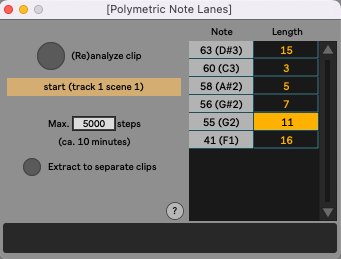
Polymetric Note Lanes is free and available from maxforlive.com
Introduction
Polymetric Note Lanes is a device that allows MIDI clips to behave as if each note lane has an independently adjustable length. This is modeled after step sequencers with this feature, and allows for the easy creation of patterns with multiple implied meters.
The device works by allowing you to set an effective length per note lane, and then duplicating the material within each lane’s effective length as many times as necessary so that all lanes loop perfectly.
Additionally, the device allows you to extract each note lane into a separate clip.
Video tutorial
Controls
(Re)analyze clip – Analyzes the currently selected clip, adding a grid row for each note lane. A note lane is added to the grid if at least one note of that pitch exists within the current loop.
Note/Length grid – Shows a row for each populated note lane in the analyzed clip. The Length column shows the number of steps of the current grid size, measured from the beginning of the loop. When you first analyze (or re-analyze) the clip, the number shown will be the total number of steps in the loop, and will be the same for each note lane.
To change a lane’s length, type a number in the corresponding grid cell. A number of things will then happen:
- the clip’s length will change to either the least common multiple of all lanes or a user-defined maximum length (whichever is shorter)
- all notes in the adjusted lane that occur after its set loop length will be deleted
- notes in the adjusted lane between the beginning of the loop and the set length will be duplicated as many times as necessary to fill the loop
- the contents of all other lanes will be duplicated as many times as necessary to fill the loop
Note: if you add new pitches to the clip, the device won’t automatically add new rows. You will need to re-analyze the clip to account for these changes.
Note: if you set a lane’s length to a value that includes no notes, the lane will be removed from the grid and all of its notes will be deleted from the clip. For example, if a lane contains a single note at the 4th grid location and you set the lane length to 3, there’s nothing left to loop.
Maximum number of steps – Sets the maximum possible number of steps in the clip. The actual length will be either the least common multiple of all the clip lanes or this number, whichever is lower.
Note: smaller numbers allow for faster processing, but may result in clips that don’t loop perfectly. The approximate duration of the current value (based on the current tempo), is shown below the slider. You can use this to help determine an appropriate maximum length (for example, if you know that you’re working on a piece of music that will only be X minutes long).
Extract to separate clips – Extracts each lane into a new clip in a newly-created track. Each new clip will have its actual (rather than effective) length. When played together (by launching them in a scene, for example), extracted clips will always loop perfectly.
Tips
- Try experimenting with non-integer lane lengths.
- If you plan to extract to separate clips, it usually makes sense to work with a relatively small maximum step value, since each extracted clip will likely be considerably shorter than the parent clip, and they will all loop perfectly anyway.
- Pressing the (Re)Analyze Clips button sets the lane lengths based on the current grid spacing of the clip. If you then change the grid spacing and edit notes, setting a new length will create a loop based on the original spacing. This can result in interesting polyrhythms.
- This device works by duplicating time, and any notes within that time happen to be duplicated as well. This has interesting implications: notes can have variable duration, be aligned with different grids, or be completely unquantized.
Known issues
- When there are enough note lanes to enable a scroll bar, scrolling sometimes causes the length calculations to update.
- The device can create very long clips with many notes. This may slow performance. Performance becomes increasingly slower as the number of note lanes increases. (The maximum possible length of the total clip is 30000 steps.)
- The device may behave unexpectedly when using Adaptive Grid settings. The lengths shown in the grid are always based on the most-recently-selected Fixed Grid option.