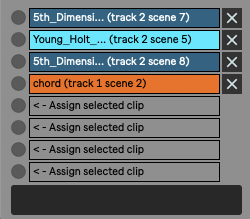
Pickup Notes is free and available from maxforlive.com
Introduction
Pickup Notes manages the quantized launching of audio or MIDI clips that don’t begin on downbeats. Any clips assigned to the device will launch precisely in time, but earlier than the next downbeat as determined by how much earlier the start marker is from either the loop start (or the loop end if the start marker is within the loop).
Video tutorial
For example, imagine this common musical situation. We want this this clip to be a one bar loop, but the first time we launch it, we want to hear a pickup note that starts on beat 4:
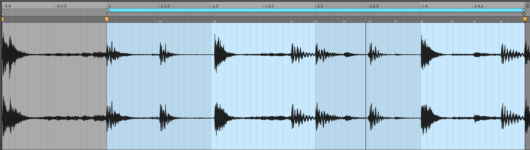
Normally, (and assuming you’re using Live’s typical launch quantization of one bar) this clip will launch on a downbeat, which means that it will be one beat out of sync with Live’s playback position. To get the clip to launch on beat 4, you’d need to set a launch quantization of 1/4 notes (or smaller). But this doesn’t give you a very big window in which to launch, especially at fast tempos.
With the Pickup Notes device, you can leave the clip’s launch quantization alone and simply launch anywhere before beat 4. The clip will then launch on beat 4, ensuring the clip remains in perfect sync with Live’s playback position.
Controls
To use the device, make sure that Live’s global launch quantization is set to 1 bar, and that any clips you’d like to launch early have their clip quantization set to Global.
Then simply select an audio or MIDI clip in Live and click one of the eight buttons in the device. This assigns the clip to the corresponding slot. Now set the clip’s start marker and loop brace so that it will play back as you want. If the start marker is before the loop start (as in the above example), the clip will launch early by however much the start marker is placed before the loop start. If the start marker is within the loop, the clip will launch early by however much the start marker is placed before the loop end (as in the following example):
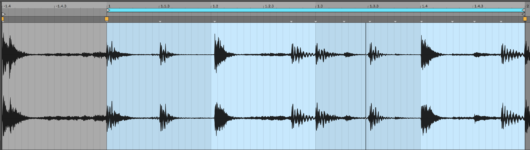
If the start marker is exactly one bar earlier than the relevant loop start or end marker, the clip will launch on a downbeat as expected. If the start marker is more than one bar earlier than the relevant marker, it will still launch in its offset position relative to the loop start or end marker. In this example, the clip will launch on the & of beat 3 (provided it is launched earlier than this in the bar):
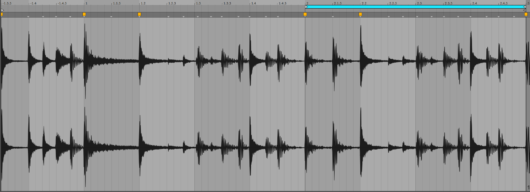
To unassign a clip from the device, click its Unassign button to the right of the slot.
Known issues
- Pickup Notes only works if the transport is already running when you launch the assigned clips. If you start the transport by launching one of the assigned clips, it will begin immediately on a downbeat. (This is Live’s normal behavior.)
- Pickup Notes updates if you rename, move, or recolor a clip in Live, but it cannot detect if a clip has been deleted in Live. After deleting a clip, you will need to manually unassign its slot.
- Pickup Notes only works reliably if the global launch quantization is set to 1 bar and any assigned clips use the Global launch quantization.